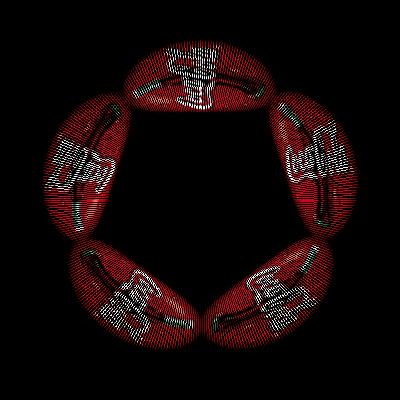
Currently the Magic Poi site relies on some Processing (Java) code which is called from python – as well as other bash scripts to do certain things. I wanted to make it faster and cleaner by using Python for everything, so I did some test scripts. (Github). Also, the Processing code required a virtual screen buffer to run on the server constantly!
The main functionality involves compressing images into the .bin files which are saved to the poi memory for display. Since there is limited memory, and to save bandwidth, I am using the R3G3B2 algorithm to compress images. The poi only accepts images which are rotated 90 degrees clockwise, so that needs to happen too, as well as dynamically re-sizing any images which are wider than the 72px available.
I am still conflicted about whether to keep the Android app as the control for the poi, or to do something else, but making everything available as an api on the server keeps it flexible for now. The RotateImageVisualPoiStyle api can be accessed right now. Upload your image, and see what it will look like on the poi!
# change the /path/to/image.jpg to your own image file name
curl --location --request POST 'http://magicpoi.circusscientist.com/api/rotate_visual_poi_style' --form 'file=@"/path/to/image.jpg"' --form 'fixed_width="72"' --output 'rotated_image.jpg'