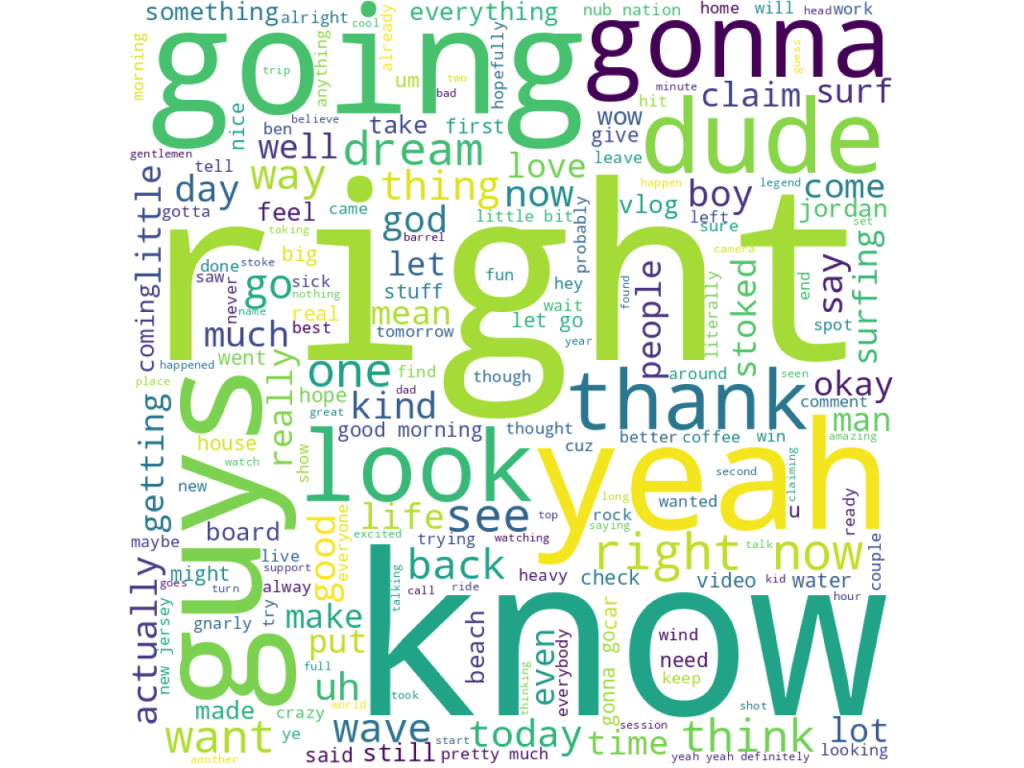
Ben Gravy
My favourite YouTuber is Ben Gravy, the semi-pro surfer who’s specialty is surfing novelty waves all around the world. His claim to fame is having surfed in every state in the US – even the landlocked ones. Well worth a watch if you like surfing or just generally positive affirming content.
The idea
I wanted to make a poster with a word cloud to share with Ben, a kind of overview of the content he is producing, in text format. In order for this to be meaningful, I thought I should try to use the transcripts from every single video on his channel to produce this word cloud. “Word Cloud” by the way is a program which takes the most common words from any text and creates an image with those words, sized according to frequency of use.
Steps:
1. Download list of video’s from the channel
For this step, a lot of tutorials online recommend the YouTube Data api. I had a look at this option but it seemed an unnecessary complication considering this is a once-off action. I went with my favourite YouTube downloader, youtube-dl – which happens to have an option to simply list the video names.
youtube-dl --get-id "https://www.youtube.com/c/BenGravyy" > gravyy_vids.txtThis took a long time – Ben Gravy has more than a thousand video’s on his channel, from his many years of vlogging.
2. Get the transcripts
YouTube has for some time now automatically transcribed all video’s uploaded to it’s platform. It is possible to edit this transcription if you are the uploader – I am not sure if Ben has done this, but from a cursory examination the transcripts seemed pretty accurate. *Some phrases were labeled “foreign” which I assume is YouTube saying that it didn’t understand. I had to ignore those.
Here is how to get a transcript for one video, using Python:
*credit: https://pythonalgos.com/download-a-youtube-transcript-in-3-lines-of-python
from youtube_transcript_api import YouTubeTranscriptApi
import json
_id = "9uPIXpb9QWk"
transcript = YouTubeTranscriptApi.get_transcript(_id)
with open(f'test.json', 'w', encoding='utf-8') as json_file:
json.dump(transcript, json_file)Of course I had get multiple transcripts, using my previously downloaded gravyy_vids.txt file:
from youtube_transcript_api import YouTubeTranscriptApi
import json
# generate _ids from lines in file
with open('gravyy_vids.txt') as f:
_ids = [line.rstrip() for line in f]
for index, _id in enumerate(_ids):
try:
filename = "test" + f"{index}"
transcript = YouTubeTranscriptApi.get_transcript(_id)
with open(f'{filename}.json', 'w', encoding='utf-8') as json_file:
json.dump(transcript, json_file)
except:
print(f"playlist {index} not valid")This code generates a lot of .json files, each of which contains the transcript for one video. Now I have literally every word that Ben Gravy ever said in his video’s on file!
wordcloud
The next step involves doing a bit of data wrangling to get all of the text from the .json files into the correct format for word cloud to work. I also ignore the “foreign” keyword, as well as “[” which shows up in “[music]” which the transcript shows when music is playing.
Word cloud automatically displays the image when the data is ready, with an option to save.
# Python program to generate WordCloud from multiple YouTube transcripts
from wordcloud import WordCloud, STOPWORDS
import matplotlib.pyplot as plt
import pandas as pd
import glob
read_files = glob.glob("*.json")
comment_words = ''
stopwords = set(STOPWORDS)
for f in read_files:
df = pd.read_json(f, encoding ="latin-1")
for val in df.text:
# typecaste each val to string
val = str(val)
if '[' in val or val == "foreign":
pass
else:
# split the value
tokens = val.split()
# Convert each token into lowercase
for i in range(len(tokens)):
tokens[i] = tokens[i].lower()
comment_words += " ".join(tokens)+" "
wordcloud = WordCloud(width = 800, height = 800,
background_color ='white',
stopwords = stopwords,
min_font_size = 10).generate(comment_words)
# plot the WordCloud image #todo: surfboard contour! https://towardsdatascience.com/how-to-create-beautiful-word-clouds-in-python-cfcf85141214
plt.figure(figsize = (8, 8), facecolor = None)
plt.imshow(wordcloud)
plt.axis("off")
plt.tight_layout(pad = 0)
plt.show()I made a note to make a contour (shape outline for the words to go inside) which is most likely going to be a surfboard shape. You can learn more about masking here: https://towardsdatascience.com/how-to-create-beautiful-word-clouds-in-python-cfcf85141214
Later versions with and without masking
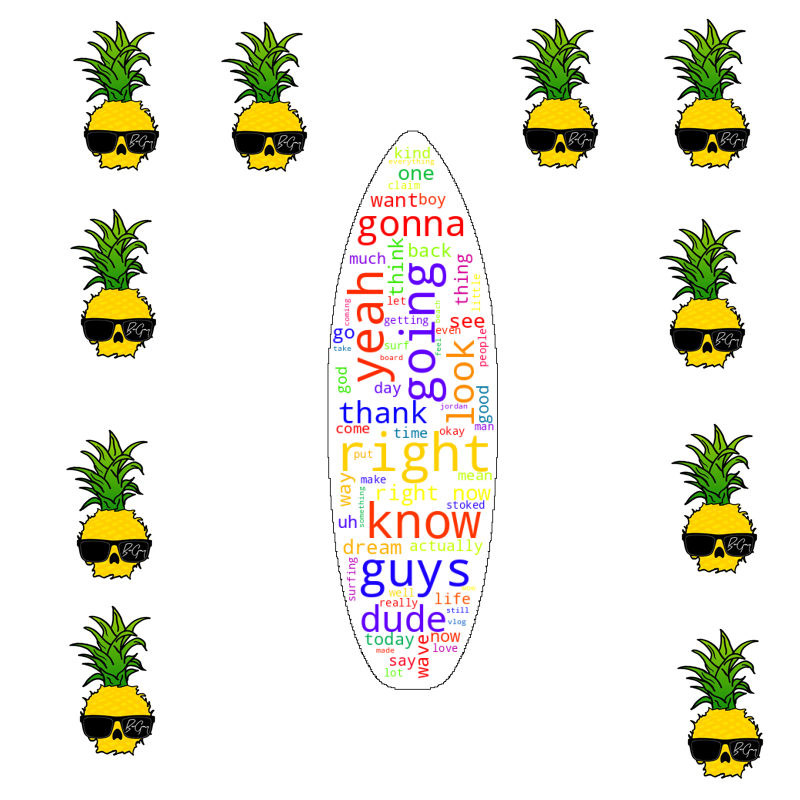
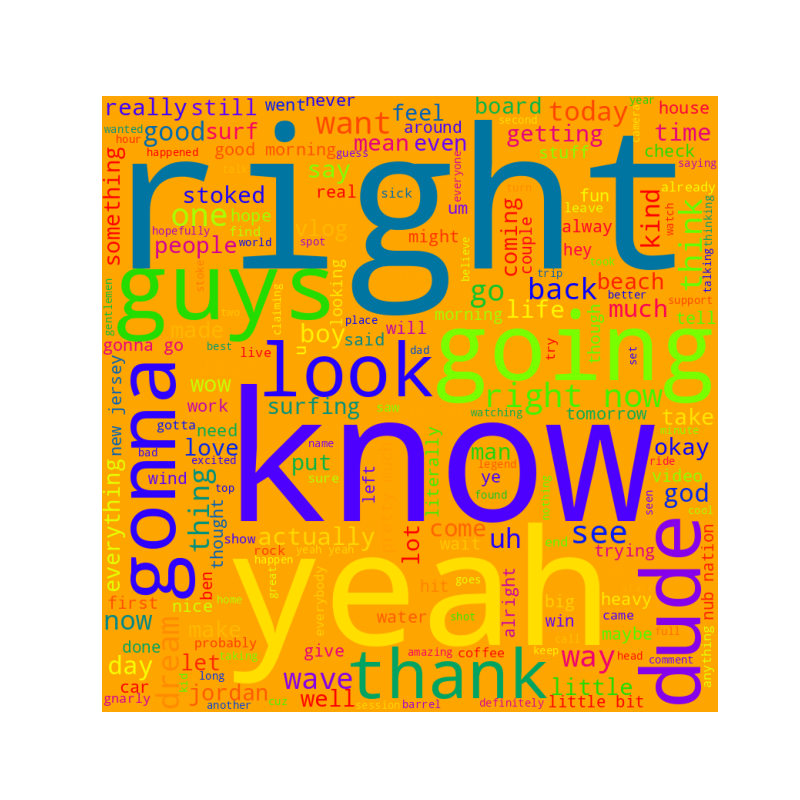
In the end I think the masking made it too hard to read the text, I’m going with the above colourful poster as my final version. Thanks for the video’s, Ben!
