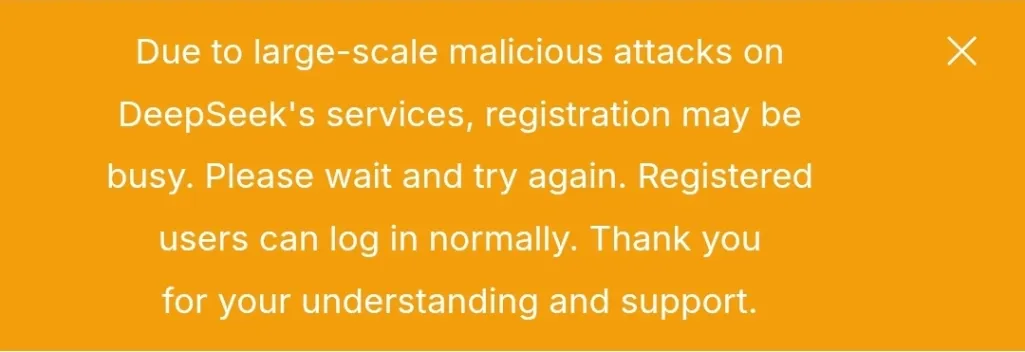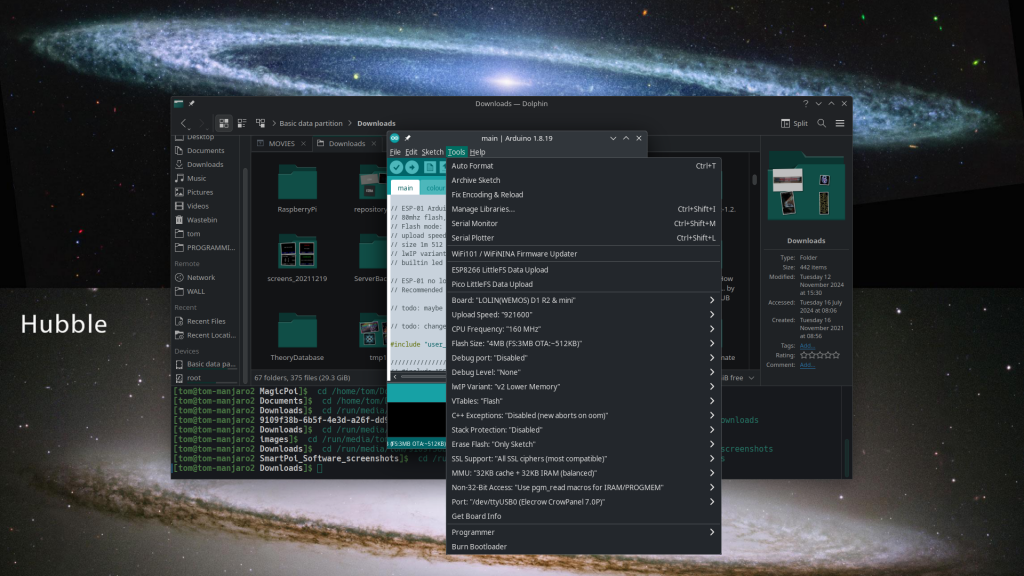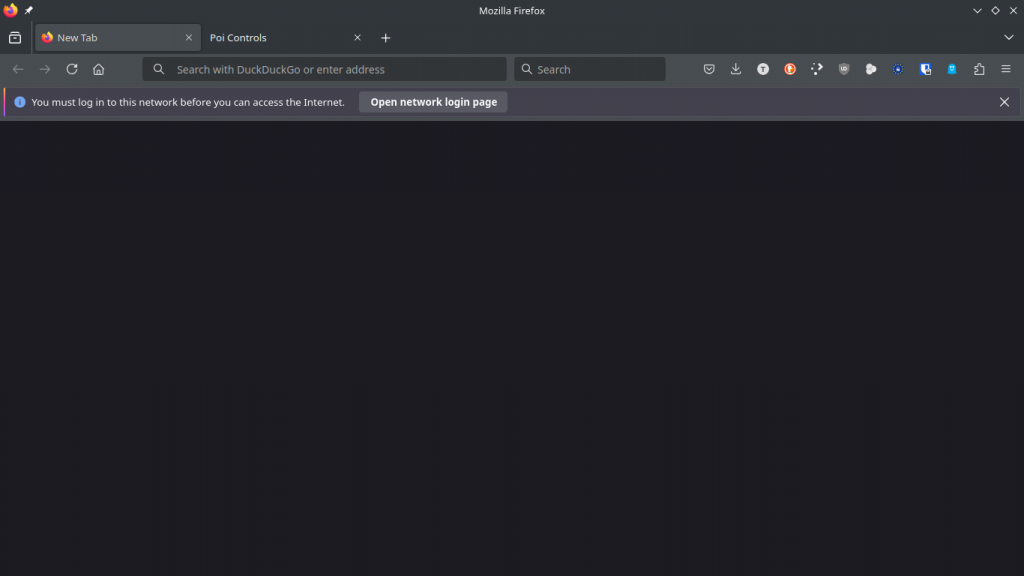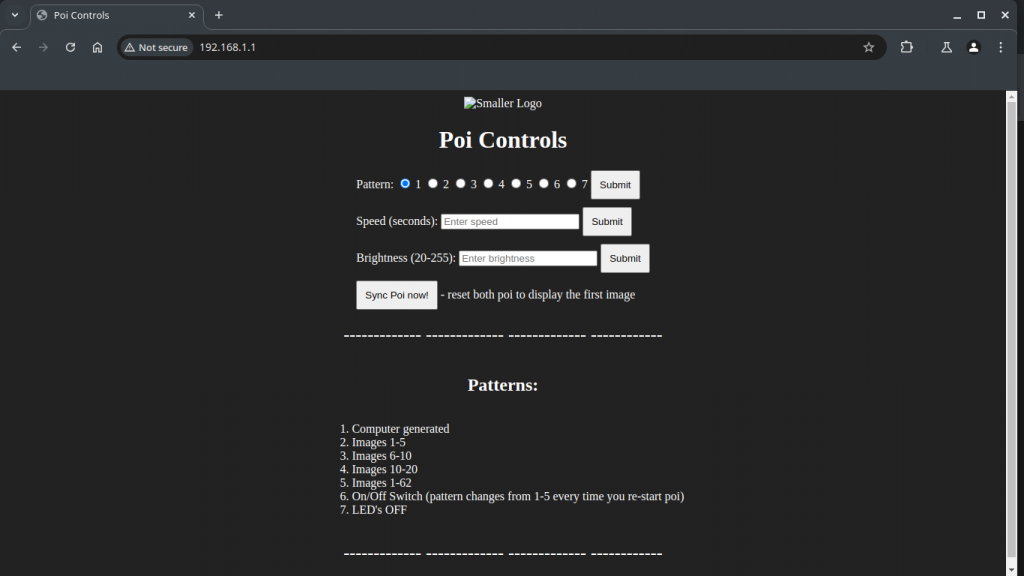Well 2024 was a good year, I feel like I got a lot done – mainly with finalising the SmartPoi project enough to be usable for December (it worked, yay!).
What is coming this year?
TLDR: doing the same thing as last year only better, faster – I just got distracted by some monkeys this month.
Right now we have one prototype with a lot of issues to address. The factory gave us the wrong buttons for example and one trace wasn’t connecting for some reason… Anyway I disabled the buttons (there is a web interface after all) and so we have something to test on while getting the next circuit ready.
So yeah I think for me it’s about getting the poi working seamlessly, and improving the user interface – I thought the buttons were going to be enough but after looking at all of the options (Multiple Timelines, Sequences, sync with friends, brightness etc) I was clearly being a bit optimistic. I recently saw someone came out with POV poi that has a screen on it (!) – is this what we need? Sounds like a battery hog to me so probably not but anyway I am looking into it.
With the web interface we still need timeline sharing, so that has to be first priority (it is directly related to the poi buttons, though – my plan was to sync with a button press originally). Also more ways to share images and maybe rate them or something.. I am rambling here but you can see there is a lot to look at.
A bit of a delay..
I have been a bit distracted so far this year, not just with the circus tricks – I got hired by a university to help with some research related to Monkey Detection (another speciality of the Circus Scientist). Never thought I would get paid to do this, but apparently South Africa is not the only country that has issues with monkeys conflicting with humans in urban environments. So I am currently working on a Machine Learning (Image Recognition) app for research purposes.
I also have a bit of a deadline this year, as my main “experimental” server running Ubuntu 20.04 is going to become obsolete in July and I need to transfer everything off of there onto a new one well before then. I know you can upgrade in place but some of the stuff relies on old libraries etc so requires a re-write anyway (or just to be thrown away) so I’m taking each deployed project and transfering to a new server. The new Alpha version of Monkey Detector is already on a newer version of Ubuntu Server thankfully.
So yeah
Give me a month (February is traditionally very slow for live entertainment here) and I expect to be posting more frequent updates to the Magic Poi project. Looking forward to getting version 0.2 out and moving closer to the Product Launch
PS:
I really plan on getting an actual product out by the end of the year, even if it is just a kit version. Please quote me on that, this thing has gone on long enough. I am ready, are you??