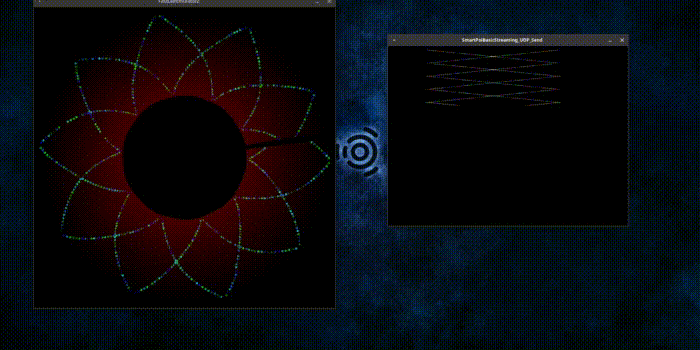
Here is where it gets complicated. All you need for this part of the project is a D1 Mini (any ESP8266 board with Serial should work?) but there are three separate programs interacting here.
- A Processing sketch to generate a picture and send it to the D1 Mini via WiFi, one row at a time for the LED strip
- An Arduino sketch to receive the picture one row at a time, send the signals out to the LED strip (not attached right now) and also send to the PC via Serial over USB (like in the previous tutorial)
- Another processing sketch to receive Serial pixel data and emulate the LED poi spinning – the exact same one we used before.
The last step would of course be unnecessary if I had a friend to spin the poi every time I wanted to look at the image being received. I do have friends, but not any who want to stay up late with me while I program patterns for my poi.
Step by step:
Get the three sketches and add them to your Processing and Arduino sketchbooks. Remember I am using Processing 2.2.1 for this project, and the Arduino IDE version 1.8.9 as of publishing. The methods for installing are in the previous tutorials.
- https://github.com/tomjuggler/SmartPoiBasicStreaming_UDP_Send
Processing streaming sketch - https://github.com/tomjuggler/SmartPoiBasicStreaming
Arduino receive WiFi and send via Serial sketch - https://github.com/tomjuggler/FastLED_2_Processing
Processing POV poi emulator
Plug in your D1 Mini via USB and upload the SmartPoiBasicStreaming.ino sketch. If you don’t have it already you will need to install ESP8266 addon for Arduino IDE. The addon and instructions are here: https://github.com/esp8266/Arduino
Now open the FastLED_2_Processing emulator in Processing IDE and run it. You should see a blank window, as nothing is being sent. Before running the UDP_Send sketch, you need to connect your computer to the WiFi AP on the D1 Mini first. The AP name is Smart_Poi_2 and the password is bluefire. Now that you are connected to your poi WiFi network you can run the UDP_Send Processing sketch, which will generate the graphics and send to the poi. You should see the emulator start to show a nice pattern.
UPDATES:Sign up for our update alerts:
