Cut-out cardboard figures which when touched make the sound and produce an image on the computer screen. Great for very small kids.
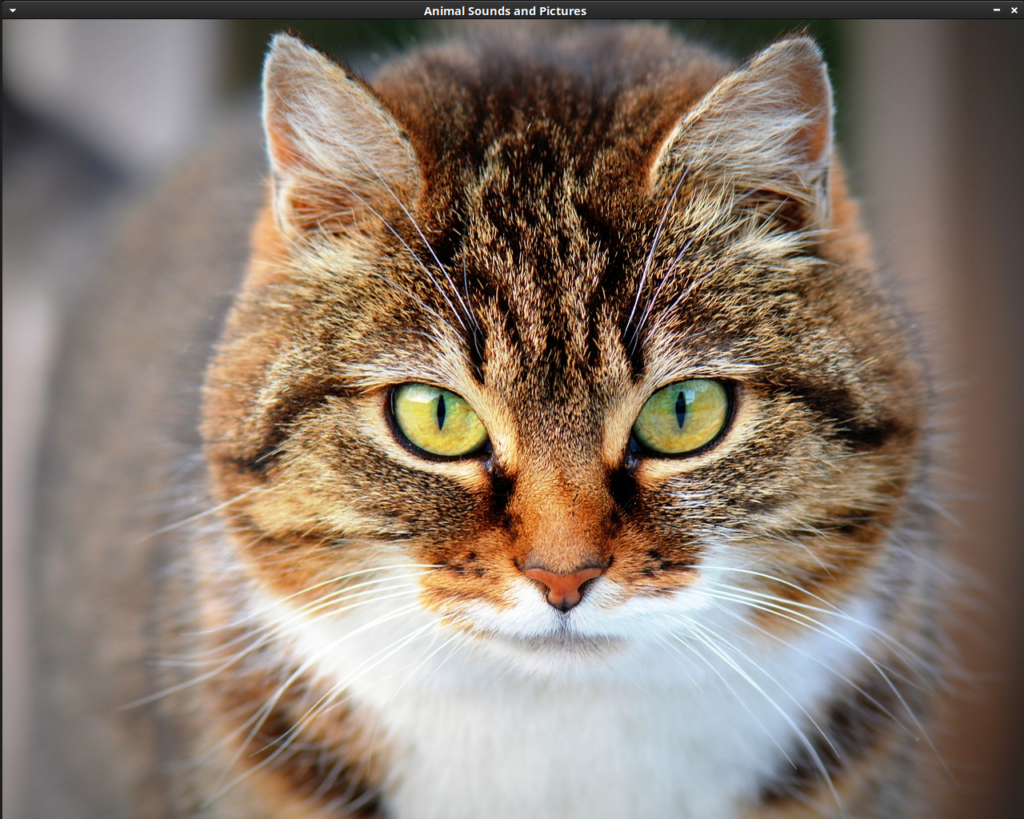
Hardware:
Processing Code:
https://github.com/tomjuggler/MakeyMakeyAnimalPicsSoundsKeysPressed
Animal Silhouettes:
https://duckduckgo.com/?q=silouette+animals&t=canonical&atb=v170-1&ia=images&iax=images
- print on paper, stick to card, and cut out shapes
- then either paint with conductive paint or just colour in using a graphite pencil. You can test conductivity using a multimeter.
Setup and usage:
- Plug in the Makey-Makey, run the Processing sketch and connect the jumpers to the cardboard cut-out animals (I used the included crocodile clips and jumpers in series for this)
- One crocodile clip needs to go to ground, then hold that and touch the cut-outs. If you are playing with a small child, you just need to touch them and the grounded crocodile clip to complete the circuit.
- Depending on your computing platform, you may need to adjust the port in the code in order for this to work. Notes are in the code
- Check out makeymakey.com or check in on this site again soon for more fun with this great learning board.
If you don’t have a makey-makey, you can still have fun with this sketch by pressing the trigger keys, “a s d f g w e” and seeing what they do.

