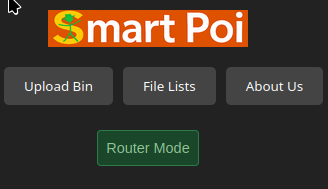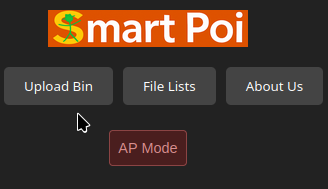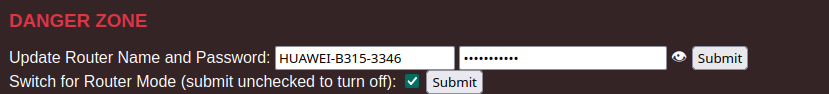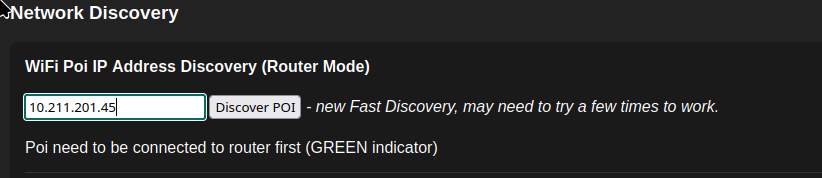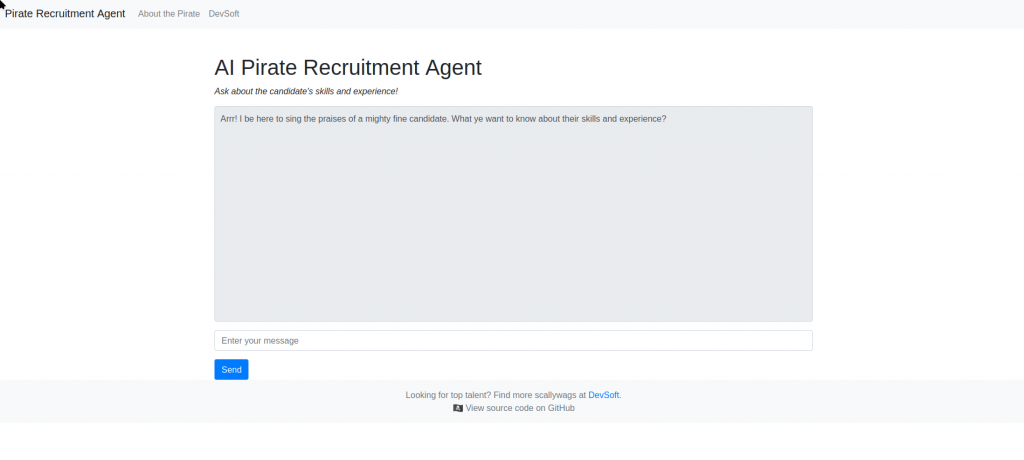OK I didn’t do it all by myself – I just ran the reverse engineered proxy called claude-code-router which is already set up.
On Arch linux it’s as easy as doing:
yay claude-code
yay claude-code-router
# and then finally:
ccr code“ccr” runs claude cli behind a proxy – and routes all requests to your LLM service of choice (even local LLM if you have a powerful enough computer). When it runs for the first time you get to add your api details (in my case DeepSeek api).
You can also install it in other ways – like with npm/npx.
Many people were telling me about how good Claude Code CLI is. Now I can try out Claude Code CLI without paying $$$ – and it works! Even paying Claude Code users are doing this, because they run out of credits (Claude is expensive) and DeepSeek is just as good?
I don’t even have an Anthropic account!
I am still going to be using Aider for my main coding assistant, because I still prefer the control it offers. But for some things having options like MCP integration and proper vibe coding flow is important (like my new take on “Space Invaders” done with Pygame, coming soon!)
Check out the claude-code-router project and see what you think!
PS: Claude Code and Aider share many similarities when it comes to syntax. commands start with “/”, files are addressed with “@”, you can “/clear” to remove chat history from context… I wonder which one came first?