The SmartPoi software includes firmware for the poi, a collection of web apps for uploading images and controlling the poi, as well as an Android app which is based on the web apps, using webview.
*NOTE: SmartPoi now has a PlatformIO port of the code for ESP32. You can see that in the ElegantOTA_CombinedS3C3_PlatformIO branch of the firmware GitHub repository – https://github.com/tomjuggler/SmartPoi-Firmware/tree/ElegantOTA_CombinedS3C3_PlatformIO (PlatformIO folder, main Arduino version is broken in this branch). See the README for details. Tested to compile and run on C3 and S3 versions of ESP32. Not tested fully yet though!
This project is moving fast – the best way to keep up-to-date is to join me on Patreon (it’s free to join up) where you can get the absolute latest information and updates. https://www.patreon.com/CircusScientist – or scroll down to the bottom of this page to sign up to the mailing list. You can also keep track of updates to SmartPoi and Magic Poi software on my blog here: https://www.circusscientist.com/category/projects/smartpoi/
Firmware:
There are two ways to get the firmware for the poi.
- SmartPoi Firmware downloader (Arduino D1 Mini only):
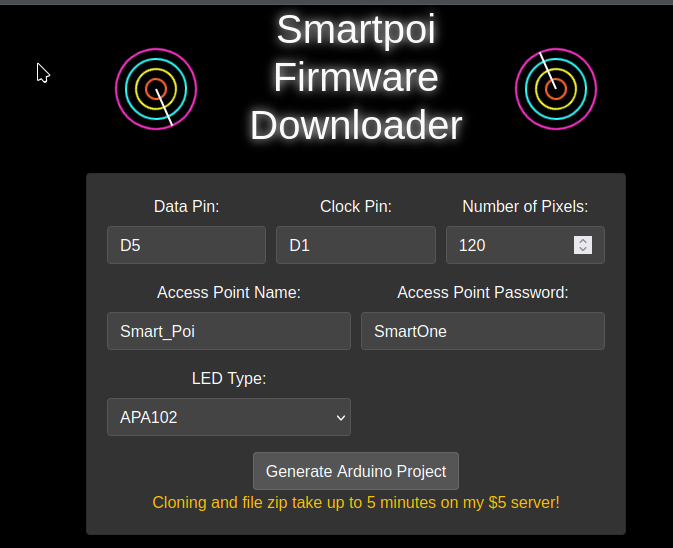
Customize your firmware before using Arduino IDE to upload to the poi. Just visit the web page, choose your options and download the Arduino project. https://smartpoifirmware.circusscientist.com/
This is kept up-to-date with the latest version so if you know there is going to be an update you can always visit the site again and re-do the download. Note: I updated the web service and it is much faster now.
Check out the install walkthrough (with pictures) to get up and running. - Clone the firmware repo from GitHub: https://github.com/tomjuggler/SmartPoi-Firmware Arduino D1 mini version is in main branch. For ESP32 see ElegantOTA_CombinedS3C3_PlatformIO branch (working code in the PlatformIO folder there).
Web Utilities:
These are web pages to use on any device which is connected to the SmartPoi Access Point. 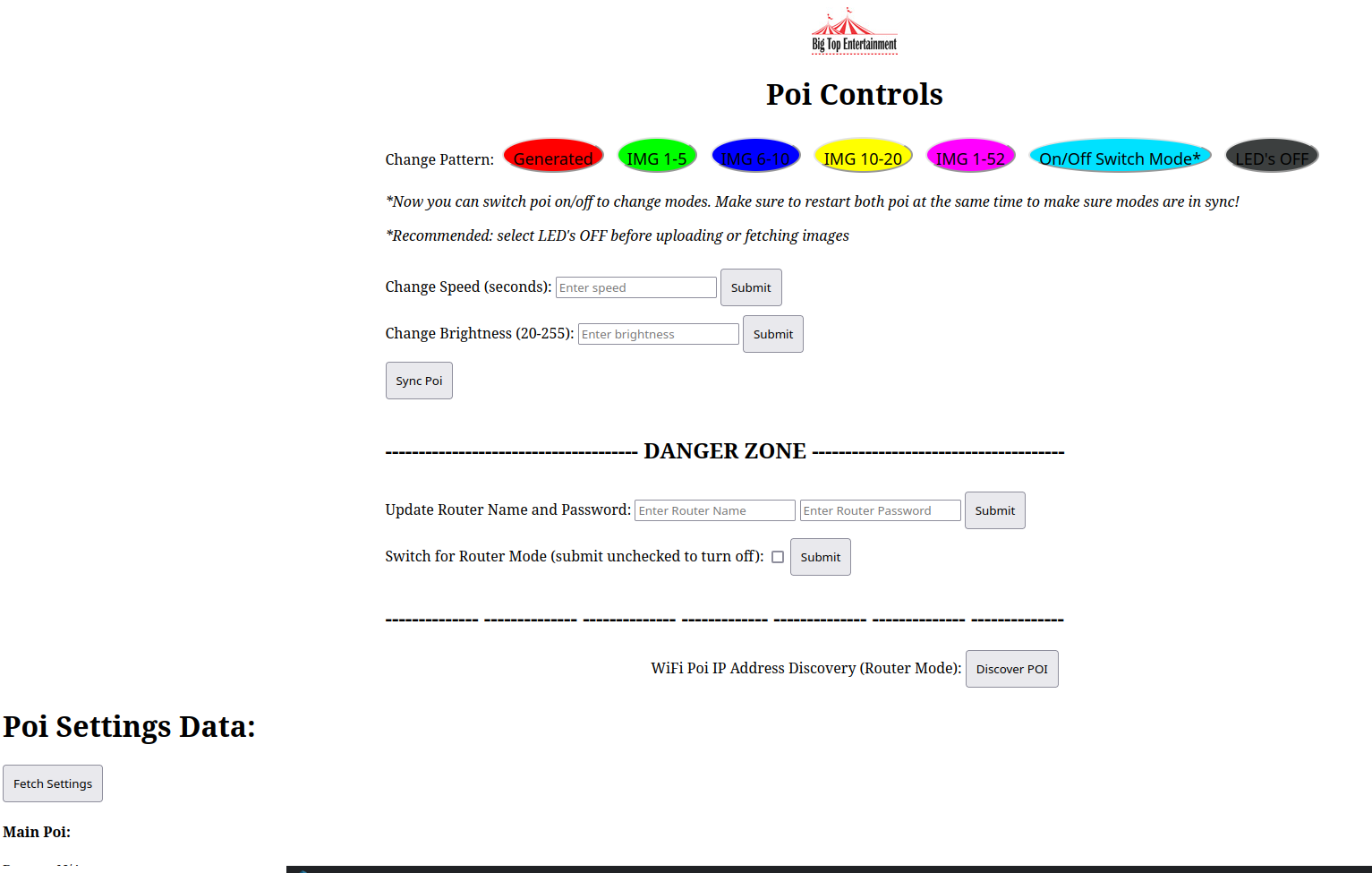
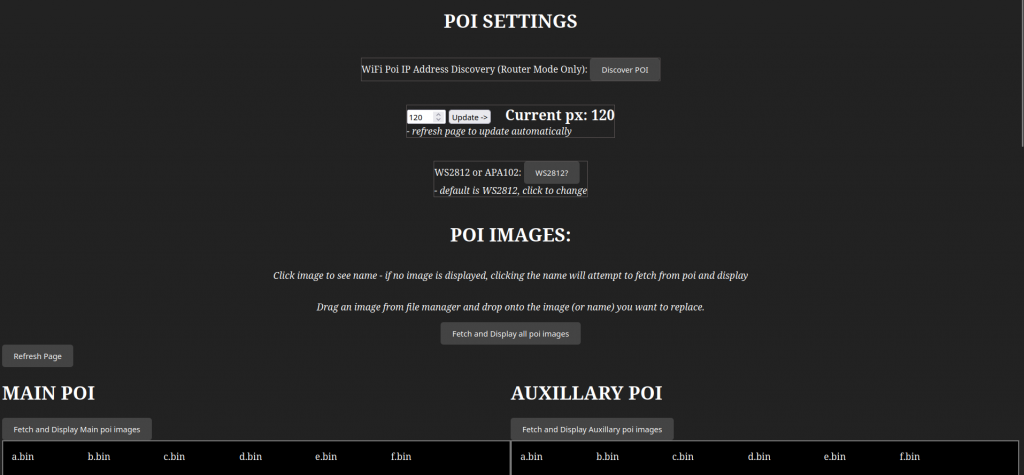
No easy download link yet, just get it from github:
https://github.com/tomjuggler/SmartPoi-js-utilities – read the notes!
Android App:
This app is not as up-to-date as the Web Utilities.. That is going to be fixed soon. Also, only tested on Android version 10 so far. 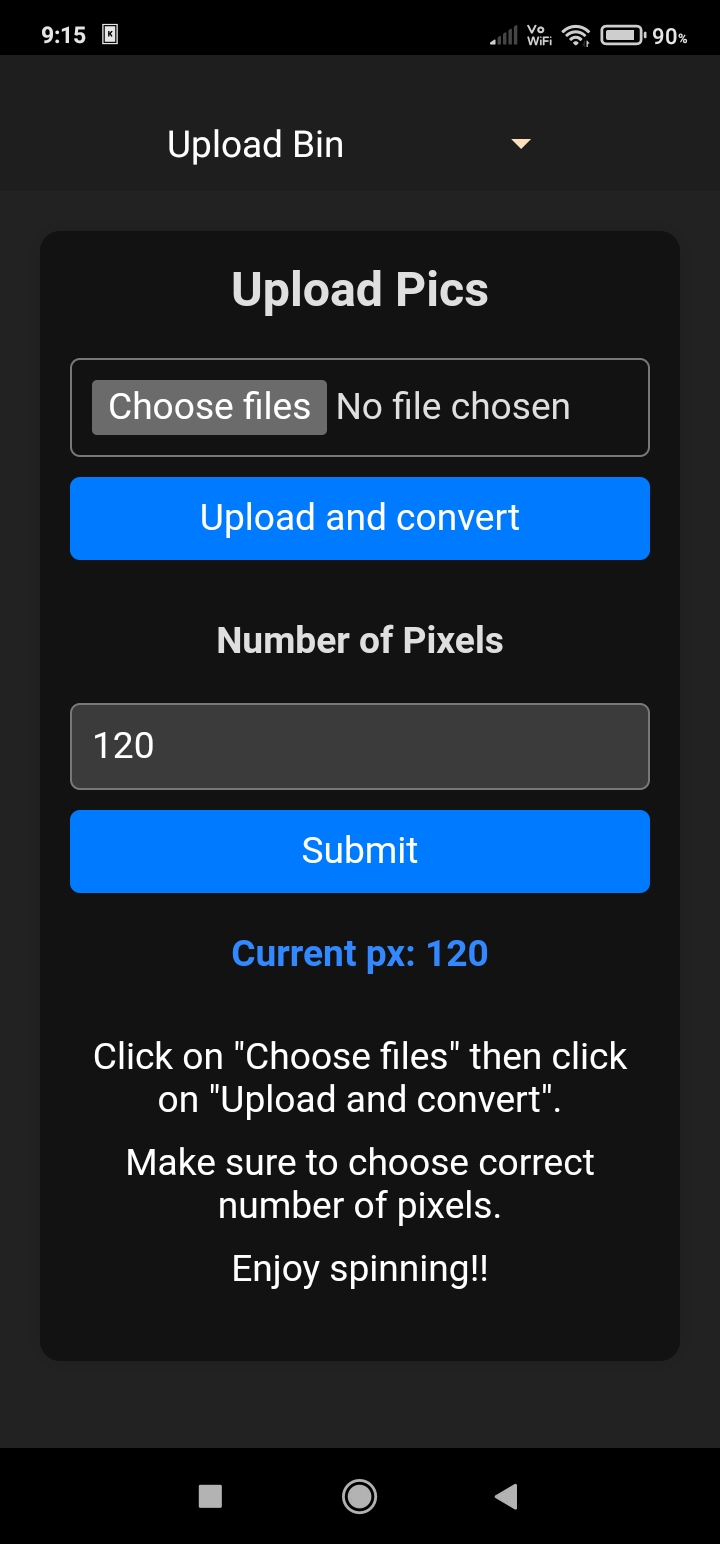
http://circusscientist.com/SmartPoiControl.apk
Support the SmartPoi and Magic Poi projects on Patreon:
UPDATES:Sign up for our update alerts:
